TinyMCE
editor field
Add the TinyMCE field
to your editor.
Developed for
 Any website
Any website Easy integration
Easy integration Rich WYSIWYG editor
Rich WYSIWYG editor Link features
Link featuresThe TinyMCE Plugin adds a „TinyMCE“ field type to Craft CMS. This provides a rich WYSIWYG editor that is powered by TinyMCE.
You can add multiple custom configurations to your TinyMCE field and change the appearance of your TinyMCE field with custom css formats.
Use the editor however you like.
Unlock a seamless editing experience with Full TinyMCE integration, allowing easy customization through personalized styles like H1. Explore endless possibilities with comprehensive configuration options for a tailored content creation journey.
- Full TinyMCE integration
- Easy to add custom styles (H1, ...)
- All configuration possibilities
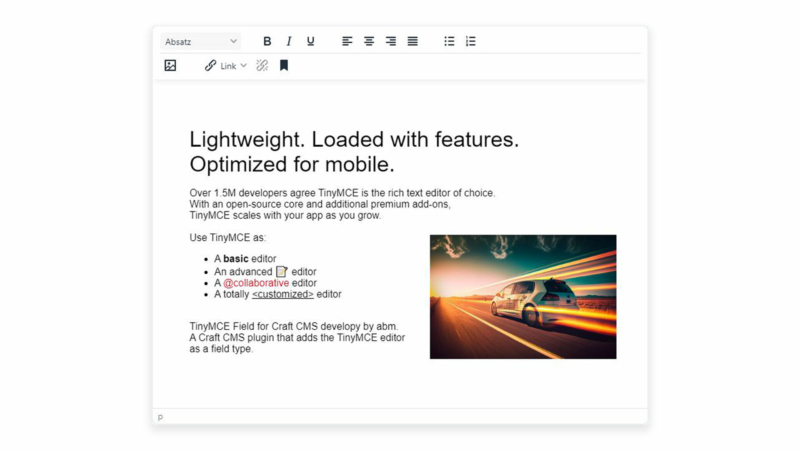
Customize and Connect.
Elevate your linking capabilities with custom link classes, enabling you to add a personalized touch to your website's navigation. Seamlessly navigate multi-site links and anchor links, enhancing user experience and providing efficient content navigation across your platform.
- Custom link classes
- Multi site links
- Anchor links
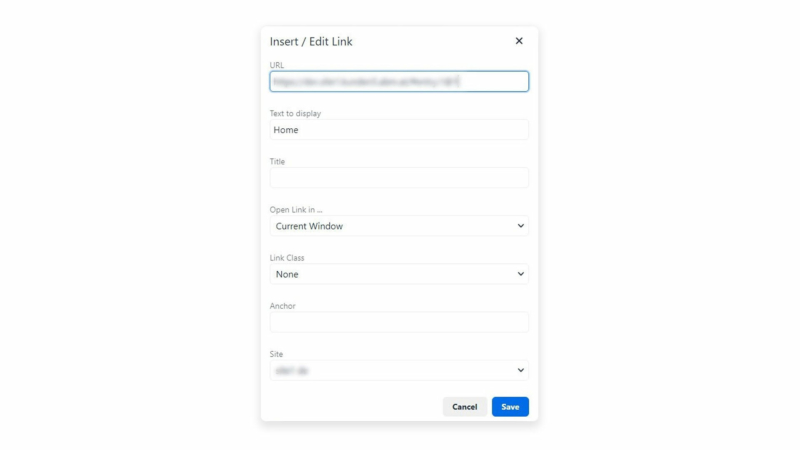
Advanced Connections.
Use advanced link integration with seamless navigation for your content. Expand your website's functionality with additional data attribute fields for an enriched user experience.
- Advanced link integration
- Additional data attribute fields
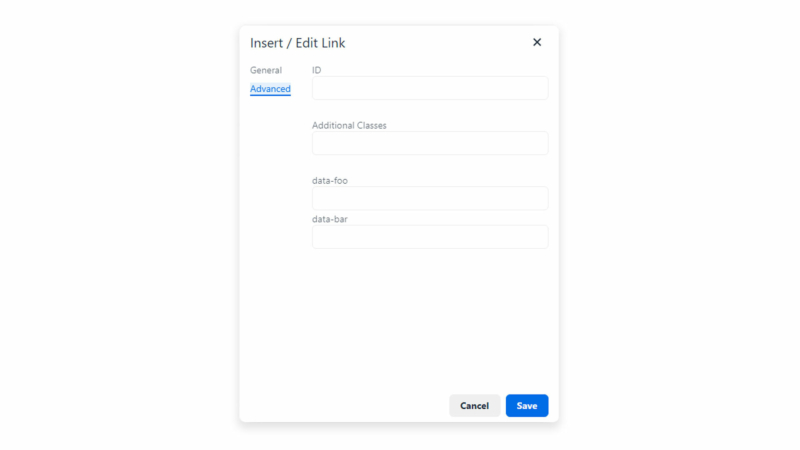

Connected with


Do you have suggestions for improving our plugins?
For the design? The functionality? Or a completely new idea for a plugin? Then write us an email and we will get back to you as soon as possible.
There is an error in one of our plugins?
Then write to our developers on github. They will take care of an update at the earliest convenience.


